
Let's get dirty, or should I say come clean?
I thought you might like to see me for a change. I took this picture to show a friend my hat, which it was a bad picture of, from not that long ago. I Photoshopped it a bit to give it some personality, however with Gimp, which is about all you really need to own (it's free)!
I uploaded it to the sidebar once I don't like the header options. And at that time, it rescaled the picture to a particular width- which was ok! Then I decided to add a caption to remind you that it is me. Which shrunk the image down to this postage stamp size, changing it from scaled by width to scaled by height. So I did away with the caption, but it didn't bounce back. It's still being scaled by height, and now I can't seem to fix it?
This was so annoying, I decided to post it again to a message, so you can revel in my ogreness. You know, you wanna!
Google; why are you rescaling me so dang small? I have enough on my mind, without it being mushed into a smaller package! Sorry to have to share my unmentionables like this in public, but you need to be aware, that it was not by design. That reflects poorly on me, when I had nothing to do with it- story of my life.
And who drew that mustache on me?
Dirty bits

If you can take your eyes off me for a minute? Yes, I know how hard that is to do, with something so hideous. But look at the wall behind my right ear, and you will see two 8x11's, which happen to be my favorites, of my own pictures. The rest are just posters, to breath some life into my stale environment.
I'm pointing out the pictures, because they don't look so bad here. Not that the pictures are bad, but the printing of them is. I have a Kodak all in one printer- does an ok job on 4x6 inch prints, but not 8x11s. They are streaky. Like an inkjet doesn't work right. I'm sure it's a bug in the software, once it doesn't happen (often) with smaller prints, but it happens frequently to larger ones. Over all the quality of this printer is what you would expect from it's cheap price! Which is a pity. The ink is cheap, but is a richer pigment ink than many others, if it would just print right! Frankly 4x6 does crop tops off of images, while the classic 4x5 would have been right to the aspect ratio of the camera, so I don't understand? And then, these printers are only network-able with Windows XP machines, or as PC-less kiosk. But there are bugs in Kiosk to, now that Flash RAM cards are so big. There are no 98 drivers, or Linux Cups drivers- it's useless, it's junk! Buy a good Canon printer, and skip their nonsense, is my advice.
Notice, in the blue berry flowers picture, the vertical lines (top to bottom)? This is picture of a print from the Kodak printer. Even reduced this small, they are still quite clear. How annoying is that?
I have one of the better models of a HP Deskjet as well. But who can afford their INK? It's why I bought this disappointing Kodak. Mine is a good 6 months to maybe even a year old, so understand that my review is not in the Honeymoon phase. The scanner is good, and the fax seems to work, it just isn't a great printer. If only we could combine the HP and Kodak together taking the best traits of each, then we'd have one awesome printer.

Here's the whole picture (digital). Looking at this, maybe some lines did come from the camera- which is a Kodak product too. But it's not nearly as pronounced as the print out. At 7.2 Megapixels it shouldn't look like that, lower yes, this high, no!
Mind you, I have owned Brother, Canyon, HP, Kodak, and Lexmark. I've used a lot of Epsons at work. And only the Canyon printers did I actually use enough to wear out, which is why I recommend them- over my cheap junk, made in China Kodak! It's just insulting to me that an American Photography Icon can't produce a high quality product, at an affordable price, that preforms better. Clearly it's still all about the money, and not the quality that the BRAND or consumers deserve.

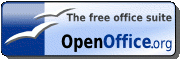





No comments:
Post a Comment